Continuation of the New Statesman blog
Size matters
The most pressing problem at the moment is the success of this thread. With 650+ comments and 100,000 words it is becoming noticeably slow to load. Also the very much-improved preview plug-in that I installed at the weekend can’t cope resulting in infuriating delays when typing comments.
This thread cannot be allowed to grow indefinitely; WordPress simply is not designed for such vast amounts of verbiage. Here are some ideas about this:
1) A contributor has suggested that when there is an overload like this, a new page should be started, which seems very sensible. In this case I would move the most recent 30-50 comments to the new page. Somewhere around 400-500 comments would seem to be the limit if WordPress is to function efficiently This is NOT a plea to write fewer or shorter comments.
2) The total number of comments since the NS published Paul Whitehouse’s article on global cooling in December is heading for the 4000 mark. Although the group is now a far smaller one than it was at the NS (more about this below), it is generating comments at a similar pace and these cover a very wide range of topics. However the totally unstructured nature of the thread means that it is very difficult to find interesting and useful information that was submitted even a few weeks ago. One solution would be to open new threads (within the New Statesman Category – see right hand sidebar on this page) for particular topics. I’m thinking particularly of JZ and Max’s very interesting statistics on per capital CO2 emissions, but there are many others, such as Arctic Sea Ice, the ‘iniquities’ of the IPCC AR4 SPM etc. This would spread the load of comments among a number of threads while retaining the hurly-burly spontaneity of the main unthreaded pages as that exists at present. It would also mean that there are obvious places to post on particular topics and that these can be revisited as new development occur.
3) In response to a request from JZ I have uploaded a searchable archive file with all the pre-Harmless Sky comments here:
http://ccgi.newbery1.plus.com/ns_comments_all.rtf
Please will someone try downloading this so that I know that it is accessible to all, but beware, the file size is over 3.6 Mb.
4) Any other suggestions will be welcome.
New blood
As I said above, the group is quite a small one and it would seem sensible to think that we encourage new participants. The simplest way of doing this is always to leave a link back to the NS thread when commenting on other blogs. Example:
http://ccgi.newbery1.plus.com/blog/?p=63
You might copy this URL to a Notepad or other text file on your desktop and then it will always be handy for a quick copy and paste. If the site you are on has a button for making a hyperlink live, then remember to use this.
Before long I intend to change my domain hosting arrangements and when that happens URLs should become a bit more user friendly.
My webstats – the information that I get about visitors to the blog – suggest that there are a lot of people reading the blog, but not contributing. This seems to be common to most blogs.
The dreaded blog rules
I have said just about all I want to on the subject in this comment on the NS thread:
If you look at the top of this page you will see the title of this blog, and a strap-line that defines the subject matter that it was set up to deal with. My blogname also appears.
I do not want either world politics or comparative religions discussed here, except in the very narrow context where these topics have a direct bearing on climate, the countryside and landscapes. There are plenty of other forums that deal with such things. What happened yesterday was nobody’s fault. A stray remark got blown up into a major issue. It is in the nature of an electronic forum that this should happen; one of the unique advantages of blogging is that ideas are developed by the participation of a group of – more or less – like-minded people.
The blog rules were drafted in a considerable hurry at a time when I had no experience of running a blog and little expectation that anyone would read them. It may be time to have another look at these. But I must make it clear that, although I am very happy to discuss them (and genuinely grateful for spelling corrections), what is said on this thread has an impact on Harmless Sky as a whole, and that is obviously a matter that concerns me. At present we are averaging over 1000 hits a week and the trend is strongly upwards.
I am delighted that the NS threads have successfully transferred to Harmless Sky and astonished to see that, in the four months since this happened, over 650 comments have been submitted, amounting to over 100,000 words; the length of a 250 page paperback.
At this point I think that we need to consider a few administrative matters. Later today I will post a special page with some suggestions and a request for feedback. Please do not respond to what I have said in this comment here, but do so on the special page when it appears.
Perhaps I should add that I am very conscious of the fact that I am the host of the NS thread and not its proprietor.
I do not believe that rules should be automatically and rigidly enforced, but there do have to be one or two lines drawn in the sand if we are to escape the flaming, rancour and mindless abuse that afflicts some other sites that deal with controversial subjects. So far we have been free of it and I want things to stay that way as Harmless Sky continues to grow.
I look forward to hearing what people think about all these things. There probably will not be solutions that will suit everyone, but with luck a consensus (Oh! how can I use that term?) can be found.
The problem with comment overload on the present thread is pretty urgent.

Tony,
Yebbut,
I hope you don’t remove the “fun factor”, which has helped to keep this thing going
TonyN: Nope Bob! No danger to the fun factor at all. See third from last paragraph above. I have no wish to change things in that respect.
Tony,
It’s your show……whatever you say. I’ll try to behave myself.
Postscript: (I wasn’t criticizing; part of my job is to be exceptionally observant and I can’t seem to turn it off sometimes).
TontN: Thanks Brute. And I would far rather people tell me about these things so I can make corrections than leave them for even more visitors to see. My spelling has been an embarrassment all my life.
Tony,
I’m not a computer guy, but couldn’t you limit the comments displayed on the page to the most recent 50-100 and provide a link to access the rest?
TonyN: Yes, but the problem is that people sometimes want to search back to things that were said some time before, and comments are piling up pretty fast these days. So the pages would probably have to be larger than this, but splitting up the pages will be necessary, perhaps with a searchable archive of all comments that is updated every time a new page is added.
Hi Tony,
I’ve been out of town and busy before and after my trip clearing up other things, so other than reading I’ve had little time to comment recently.
Thanks for the searchable archive; I haven’t had time to download and review just yet but will in the next few days.
I agree with Brute that you are the boss and whatever you suggest seems good to me. Another alternative is to add one of the BBS services (like Climate Audit’s BBS). Vbulletin is good as well ($$)
Tony, the CA BBS uses PHPBB. Looks to be FREE!
Tony, I downloaded the file successfully. I can’t seem to find the ‘search’ function within Word, however. Peter Benson posted a shortcut once… something like CTRL S.
JZ,
Thanks for the feedback and sorry for the belated response. I was away all day yesterday and then things got a bit hectic today.
I thought of the BBS thing too, but I’m wonder if that would change the character of the thread drastically, and someone would have to organise and maintain it too.
Using CTRL F in Word should produce the search box.
Code for Keyvan. I’ve had to use ^ instead of angle brackets to get this to print.
^a class="comment-num"href="#comment-^?php comment_ID() ?^"
title="^?php _te('Permanent link to this comment'); ?^"^
^?php echo $comment_num ?^
Test Inline image
Test inline image
Actually, it’s woolly mammoth hair
Test inline image
Test Subscribe to comments again
Test again
test
Tony,
Re Peter’s NS # 2933 & 2934 (& my 2928/your 2931)
I looked at Pete’s suggestion of sizing to 14 cm in PAINT, and believe it will result in an unnecessarily small image on my system operating on VISTA, and with page size set to 100%. (The web page nicely fit’s my screen at that zoom setting)
I’m testing below a .jpg image with pixel width of 880 set in PAINT (= 23.3 cm, not 14 cm)
<a href=” ” title=”Max’s ipcc graph PLUS880 by fj_bob, on Flickr”>
” title=”Max’s ipcc graph PLUS880 by fj_bob, on Flickr”>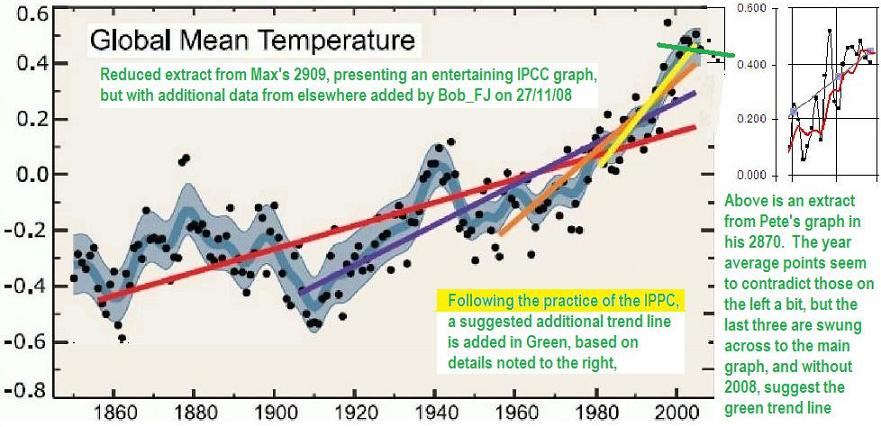
The following image is set in PAINT to 14 cm wide (530 pixels), and is also a .jpg
<a href=” ” title=”Hump_14cm by fj_bob, on Flickr”>
” title=”Hump_14cm by fj_bob, on Flickr”>
To see if file type and size might have an effect, here is a B & W .gif file…. (The infamous Kevin Trenberth /IPCC cartoon!)
<a href=” ” title=”CartoonIPCC_14cm by fj_bob, on Flickr”>
” title=”CartoonIPCC_14cm by fj_bob, on Flickr”>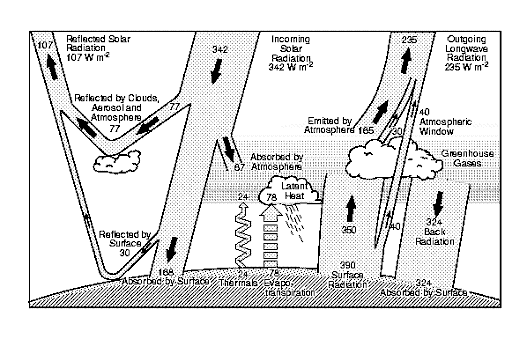
~~~~~~~~~~~~~~~~~~~~~~~~~~~~~~~~~~~~~~~~~~~~~~~~~~~~~~~~~~~~~~~~~~~~
Tony, concerning your comments in NS 2931, what I FIND TO WORK is that if I select the Flickr URL for the image, (properly alternative 1, I think, per Flickr rules), and then click IMG, I get an alarmed message from WINDOWS VISTA, something about “do you really want to temporarily do this, and muttering scripts and stuff?” and I click yes. Then when I repeat the process it works, after pasting the URL into the interrogation thingy. I don’t understand that message, or some other stuff you said. Please smack me on the wrist if I’m doing something naughty.
~~~~~~~~~~~~~~~~~~~~~~~~~~~~~~~~~~~~~~~~~~~~~~~~~~~~~~~~~~~~~~~~~~~~
Peter,
What do you make of this which I paste from the Flickr website?
Remember! Flickr Community Guidelines specify that if you post a Flickr photo on an external website, the photo must link back to its photo page. (So, use Option 1.)
Peter and Bob
The problem is that you are using bum HTML tags, and WordPress is rather strict about this. When you use the ‘Img’ button in the Quicktags buttonbar you should ONLY past in the address of the image( Example: http://newsimg.bbc.co.uk/media/images/45092000/gif/_45092457_eu_greenhouse_gas_gr226.gif) and nothing else.
To see how this works go to:
http://www.w3schools.com/htmL/html_images.asp
Scroll down to ‘The Alt Attribute’. Note the double quotation marks round “boat.gif” and “Big Boat”. These are essential, and the image button will insert them for you. But be careful not to copy any extra ones in if the address is already enclosed in double quotes.
After you use the ‘Img’ button you will be able to check the code in the comment input window before you hit ‘Submit’.
If you click on ‘View’ in your browser menu bar and then on ‘Page Source’ and search for ‘newsimg’ you will be able to see how the code which inserts this image works. It all looks far more complicated than it really is.
Tony,
I had been using method 2 on the Flickr page, even though Flickr suggested that I shouldn’t, and in conjunction with your ‘Img’ quicktag. That seemed to work OK.
I tested their preferred method 1 on posting #14 above. That seems to work OK too. I just copied and pasted everything from Flickr and didn’t use the ‘Img’ quicktag.
I’m not sure why it makes any difference to Flickr which method is used. The net result is the same.
TonyN,
Testing:
Here is the html from Flickr for the following test image which is set to 14cm wide (530 pixels) in PAINT
<img src=” ” width=”530″ height=”237″ alt=”Esper2002p” />
” width=”530″ height=”237″ alt=”Esper2002p” />
From your #17, I have typically been grabbing the wrong bit like as follows
http://www.flickr.com/photos/26175880@N05/3066420039
(which works)
This time I’m going to try:
http://farm4.static.flickr.com/3220/3066420039_2616aefd52_o.jpg
TonyN, </a
</a
Further my test above…… silly me:
Here is the html less the angle brackets
a href=”http://www.flickr.com/photos/26175880@N05/3066420039/” title=”Esper2002p by fj_bob, on Flickr”>
TonyN, Hey this is fun!
Removed the first
Me no touch IMG button
Gotta go
Peter and Bob
Top marks and gold stars all round!
WordPress is quite picky about HTML, in fact it runs on XHTML which is pretty unforgiving. The fact that something works with the operating system and browser that you use does not, unfortunately, mean that it will work for all operating systems and browsers, particularly older ones. For this reason it is advisable to use the ‘img scr =’ tag rather than ‘a href =’, which is really intended for non-image files, even if it works in this case.
If you want to move on to the advanced course, try putting in a linked tag so that when the viewer clicks on the image in the comment they will automatically go to a larger version of the image at another location.
1) Prepare two versions of the same image, one that will fit in the comment column on the page, and the other larger and more legible.
2) Insert an image tag for the smaller image in a comment in the usual way using the ‘Img’ button.
3) Select the whole of the HTML tag that you have just inserted.
4) CLick the ‘Link’ button in the button bar and paste in the address for the larger image.
4) Click submit.
You now have an ‘img scr’ tag enclosed in a ‘a href’ tag. When you click the submit button, you should have an image which is a hotlink and clicking on it will take the viewer to the second image.
Try clicking on the image in #16 and note that when you hover over it, the mouse cursor indicates that there is a link. I’ve only linked it to Yahoo (I was in a hurry) but it could go to a larger version of the chart if one was availlable.
TonyN, I think I comprendo, your 21, but I’m not sure if Flickr would be happy in what you say I should do!
TESTING, Trying to post an image both small and large, that I call “Tickled Pink“:
alt=”TICKLED PINK”
Click on image for larger view:
http://farm4.static.flickr.com/3074/3070382104_cfdafbc8d3_o.jpg
alt=”TICKLED PINK”
TonyN,
Uhm, Uhm,
Give me time to take another look at this,
Of course, don’t click the image in my 22, but click the URL…. Yet this 880 pixel wide version is shown a good bit smaller than the 880 pixel progenitor on my #15.
HEY, THIS IS FUN!
But I’ve gotta go
Testing
Comment 2916
hi there
it is quite common that I only get a title for one of your posts, and nothing else. I use Internet explorer. I am interested to find out what happened re: your bbc complaint, but i cannot see the text.
yours
per